The Authenticator revolutionizes the way you secure your online accounts by offering a robust two-factor authentication (2FA) system. It is designed to provide you with quick and secure access to various websites, services, or accounts that support 2FA or two-step verification, eliminating the hassle of manual code entry from texts or emails. You can effortlessly scan a QR code or input a manual key to set up 2FA for any compatible service, streamlining the sign-in process.
One of the core benefits of using this tool is its seamless backup capability. Should you find yourself without your primary device, Authenticator ensures you maintain access to your 2FA tokens by backing them up to your associated Password Manager account. This feature practically eliminates the risk of being locked out of your accounts due to lost or misplaced devices.
For an enhanced user experience, Authenticator works in tandem with Dashlane Password Manager. When both applications are installed, a world of convenience unfolds, heightening your digital security. With this powerful duo, you can secure your Dashlane account using 2FA, receive tokens in both the app and the Password Manager, and utilize the Autofill feature to bypass the need to key in six-digit tokens manually. Moreover, the push notification feature confirms your identity seamlessly when logging into the Password Manager from a new device.
This application is not just an additional layer of protection; it's a streamlined solution for maintaining the integrity of your digital life with ease and efficiency. Whether you're initiating a new login session or managing existing accounts, it ensures your online activities remain secure and hassle-free.
Requirements (Latest version)
- Android 8.0 or higher required


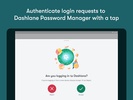

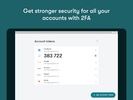

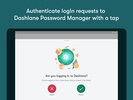


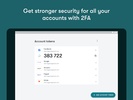




























Comments
There are no opinions about Authenticator yet. Be the first! Comment